Webcam
Why do I need a webcam?
To conduct synchronous class sessions or meetings with students or other colleagues or to record sessions using Zoom.
Will the webcam on my laptop or home computer work?
Absolutely! If you have a built-in webcam or an external webcam at home, you're all set.
Can I use my smartphone or tablet?
Yes you can. All you need is a microphone, camera, and the Zoom app (see the section on Zoom for more information). NOTE: you cannot record on a smartphone or tablet.
What if I don't have a webcam?
The CTL has a collection of videoconferencing kits for this very thing. Make sure to check one out prior to leaving campus. The link to check them out is https://ec.bookedscheduler.com/Web/schedule.php.
- Click the link above, then navigate to Videoconferencing Bundle using the drop down menu at the top of the page.
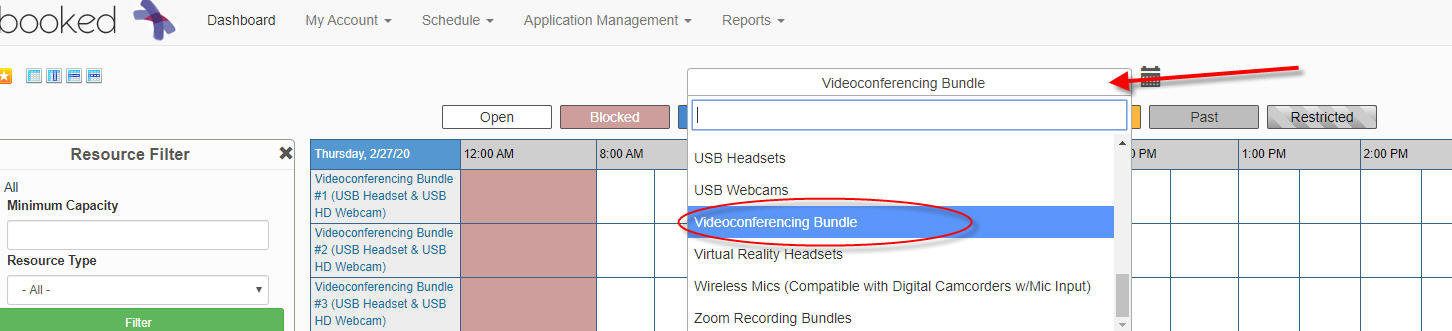
- Select one of the bundles and enter your information to reserve. Then pick up from the CTL prior to leaving campus.
What if I don't have a laptop or computer at home?
See the section on Laptop for more information
Last modified: Thursday, March 19, 2020, 11:37 AM